AWSのAmazon FSx for Windows File Serverがもう少しで、利用しやすくなりますね!
2019/11に冗長構成(マルチAZ構成)も簡単に作成できるようになり、後はボリュームサイズの変更やスループットの変更が出来るようになれば、使い物になるようになりそうですね!
そんなAWS FSxの作成に必要なパラメーターを紹介したいと思います。
レジュメ
環境・前提条件
FSxを作成するにあたり、前提条件としてAD(Active Directory)が必要なので、AWS上にWindows Server 2019 のAD(Active Directory)を用意した状態で、FSxのWindowsファイルサーバーを作成しました。
AWSのAmazon FSx for Windows File Serverを作成してみた
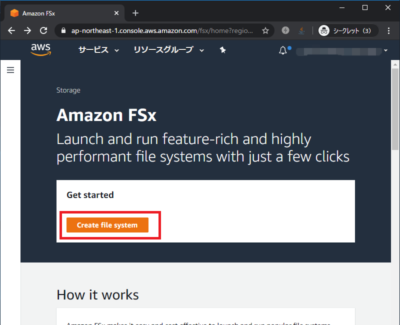
「Get started」画面で、「Create fle system」ボタンを押します。
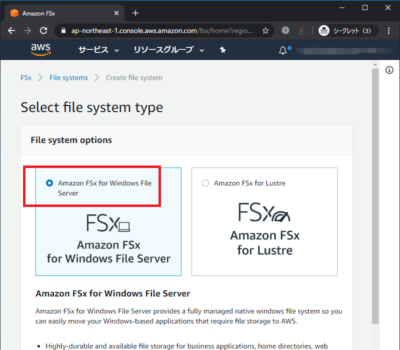
「Select file system type」画面で、「Amazon FSx for Windows File Server」を選択し「Next」ボタンを押します。
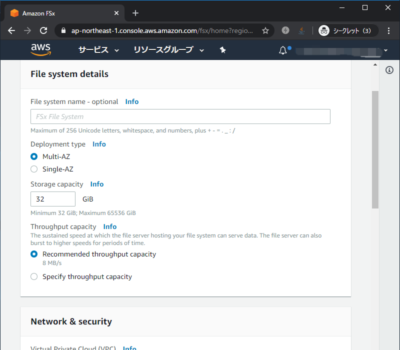
「File system details」画面に、以下のFSx入力パラメータがありますので、適宜入力します。
- File system name - optional
Maximum of 256 Unicode letters, whitespace, and numbers, plus + - = . _ : / - Deployment type
Multi-AZ or Single-AZ - Storage capacity
Minimum 32 GiB; Maximum 65536 GiB - Throughput capacity

- Virtual Private Cloud (VPC)
- VPC Security Groups
- Preferred subnet
- Standby subnet
- Windows authentication
AWS Managed Microsoft Active Directory or Self-managed Microsoft Active Directory

Self-managed Microsoft Active Directory の場合
- Fully qualified domain name
- DNS server IP addresses
IPv4 addresses of the DNS servers for your domain - Service account username
The username of the service account in your existing AD. Do not include a domain prefix or suffix. - Service account password
The password for the service account provided above. - Organizational Unit (OU) within which you want to join your file system - optional
The password for the service account provided above. - Delegated file system administrators group - optional
Name of the group in your AD that can administer your file system. The default group is 'Domain Admins'.

- Encryption key
AWS Key Management Service (KMS) encryption key that protects your file system data at rest. - Daily automatic backup window
Amazon FSx protects your data by taking automatic backups daily. - Automatic backup retention period
Choose the number of days that Amazon FSx should retain automatic backups for this file system. - Weekly maintenance window
When patching needs to be performed, Amazon FSx performs maintenance on your file system only during this window.
「Next」ボタンを押し「Create file system」ボタンを押しますと、FSxが作成できます。
作成には、約15分かかりました。
FSx作成後に変更できるアクション
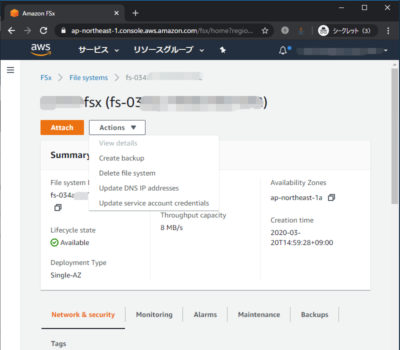
- Create backup
- Delete file system
- Update DNS IP address
- Update service account credentials
あと、メンテナンス時間とバックアップ設定も変更が可能です。
FSxの再起動とかは出来ないみたいですね。
モニターでディスク空き容量確認が出来ます
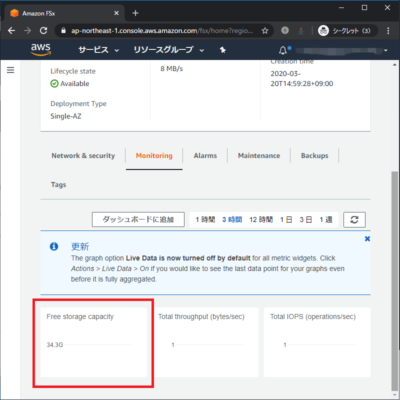
FSxのディスク空き容量は、どのように確認するのかな?と思っていましたら、
AWSコンソール上で、空き容量確認が出来ました。