最終更新日付: 2020年10月5日
Cloudfront構築時によくあるHTTPステータスコードのエラートラブルシューティングです。
レジュメ
403 ERROR The request could not be satisfied.
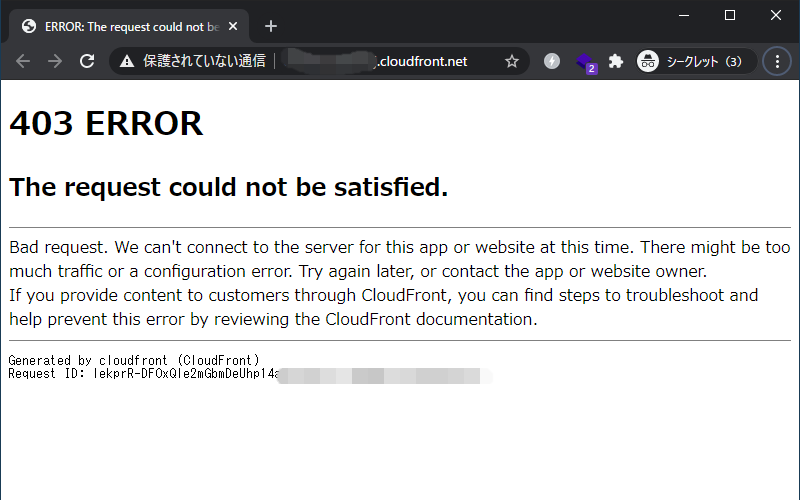
Bad request. We can't connect to the server for this app or website at this time. There might be too much traffic or a configuration error. Try again later, or contact the app or website owner.
If you provide content to customers through CloudFront, you can find steps to troubleshoot and help prevent this error by reviewing the CloudFront documentation.
403 = Forbidden (アクセス権限不足)
例えば、Cloudfrontの設定でhttpやhttpsを許可いしていないのに、そのプロトコルでユーザーがアクセスした場合にこちらのエラーが起きます。
わかり易く、HTTPレスポンスヘッダーの「x-cache」値には「Error from cloudfront」と入ります。
- 「Origins and Origin Group」の「Edit Origin」で「Origin Protocol Policy」の設定と
- 「Behaviors」の「Edit Behavior」で「Viewer Protocol Policy」の設定
の2つの設定があっているか(プロトコル的に許可されているか)確認しましょう。
502 ERROR The request could not be satisfied.

CloudFront wasn't able to connect to the origin. We can't connect to the server for this app or website at this time. There might be too much traffic or a configuration error. Try again later, or contact the app or website owner.
If you provide content to customers through CloudFront, you can find steps to troubleshoot and help prevent this error by reviewing the CloudFront documentation.
502 = Bad Gateway (経路間違え)
何か経路設定に問題があります。
例えば、CloudfrontからALBにhttps通信をしている場合、コモンネームとホストヘッダーの不一致による証明書エラーが考えられます。

ブラウザでいうところ上記ののような警告画面が、Cloudfront上で発生しています。
- 「Edit Origin」で「Origin Domain Name」をALB証明書のコモンネームと一致させる(DNSレコード登録も)
もしくは - Cloudfrontの転送Hostヘッダーを設定してALB証明書のコモンネームと一致させる
のどちらかを対応しましょう。
504 ERROR The request could not be satisfied.
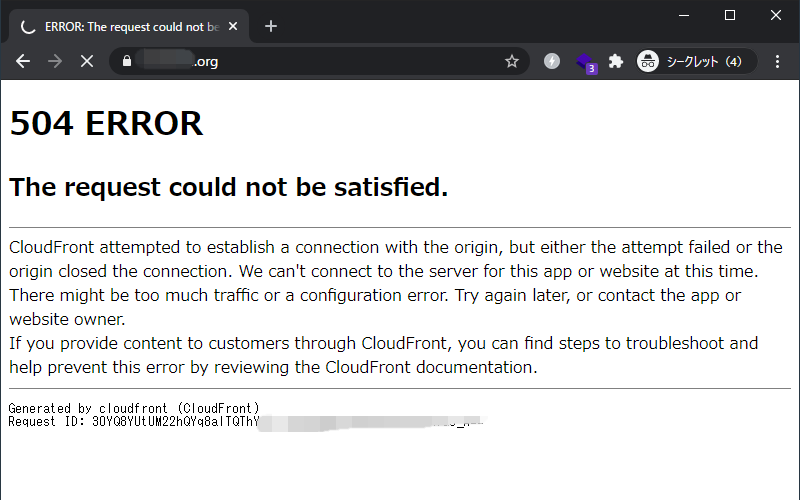
CloudFront attempted to establish a connection with the origin, but either the attempt failed or the origin closed the connection. We can't connect to the server for this app or website at this time. There might be too much traffic or a configuration error. Try again later, or contact the app or website owner.
If you provide content to customers through CloudFront, you can find steps to troubleshoot and help prevent this error by reviewing the CloudFront documentation.
504 = Gateway Timeout (タイムアウト)
特徴はページが表示されるまでに少し時間がかかります。
例えば、Cloudfrontからオリジン(今回の場合ALB)にアクセス出来ない事が考えられます。
- オリジン(今回の場合ALB)のSG
を見直してみましょう。